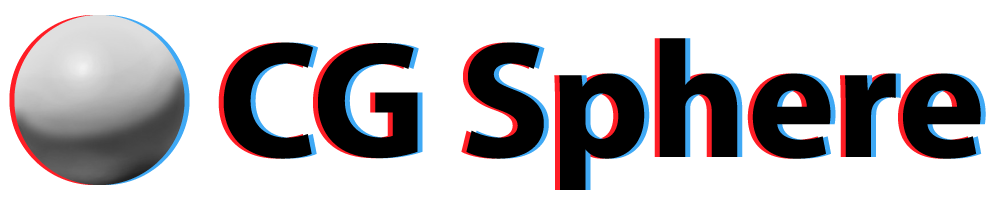Maximize your local visibility: Manage GMB bulk uploads efficiently

Managing multiple Google My Business (GMB) listings can be a challenge, especially for businesses with multiple locations. The key to efficiency lies in using theGMB tool. This feature allows you to update multiple entries at once, which is a huge time saver. By using bulk uploads you can easily keep important information such as opening hours, contact details and descriptions consistent across all your locations. It provides a uniform appearance and helps prevent errors. It's also a great way to quickly respond to changes that affect multiple locations, such as adjusted hours during holidays.
Strategies for effective bulk management
Start by gathering and organizing all the information you need for your listings. It includes basic information such as addresses and opening hours, as well as photos and descriptions of your locations. Please ensure all information is accurate and up to date before you begin uploading. It's also important to have a schedule for regular updates. It helps keep your listings fresh and improves your visibility in local searches. Take advantage of the ability to respond to reviews in bulk. It can increase efficiency and ensure consistent communication with customers. By implementing these strategies, you can make the most of your GMB bulk uploads and build a strong local presence.
Take advantage of advanced features
In addition to basic updates, Google My Business also offers the option to add products and services in bulk. The 'bulk upload products to Google My Business' feature is a powerful tool for companies with an extensive offering. It allows you to quickly and efficiently distribute product information across all your locations. It is especially useful for retail companies or service providers with multiple locations. It ensures that customers always see the most up-to-date information, regardless of the location they visit. By taking full advantage of these advanced features, you can maximize your local visibility and gain an edge over the competition. A well-managed GMB profile is an essential part of your local marketing strategy.